Key Features & Indicators
Indicator Lights:

● WiFi Indicator (White Light, for WiFi-enabled models):
○ Fast Flashing: Quick setup mode.
○ Slow Flashing: Slow setup mode.
○ Off: Disconnected or setup failed.
○ Steady On: Connected to the network.
● Heating Indicator (Red Light):
○ On: Heating cables are active.
○ Off: Heating is not active.
● Forced Heating Indicator (Green Light):
○ On: Forced heating is active.
○ Off(New version: Red light): Automatic control is in operation.
○ Forced Heating Button: Toggles the forced heating function on or off.
Operating Modes
Forced Heating Mode:
1. Heating runs continuously when activated.
2. If the temperature sensor detects temperatures above 8°C (46°F), the system automatically exits forced heating mode.
Automatic Control Mode:
1. Heating ON: When the temperature is below 3°C (38°F) and the cable detects moisture.
2. Heating OFF: When the temperature rises above 8°C (46°F) or no moisture is detected.
3. Periodic Heating: If the temperature is below 3°C (38°F) and no moisture is detected, the system activates for 15 minutes every 3 hours to prevent freezing.
WiFi Features :
1. View current temperature.
2. Check moisture detection status.
3. Monitor heating status.
4. Toggle forced heating mode.
5. Switch between °C and °F.
6. Receive fault alerts (e.g., temperature sensor failure).
How to Operate
Powering On:
1. Plug the controller into a power source. The power cord is 6 feet long, so ensure the installation location is near an outlet.
2. All three indicator lights will illuminate for 1 second.
3. The WiFi indicator will display the connection status, and the heating indicator will show the heating status.
Note: Place the controller in a sheltered area to protect it from wind and rain, extending its lifespan.

Activating Forced Heating Mode:
1. When Forced Heating is OFF: Press the Forced Heating Button to activate. The green forced heating light and red heating indicator will turn on.
2. When Forced Heating is ON: Press the Forced Heating Button again to deactivate. The green forced heating light will turn off, and the system will revert to automatic control.
Advanced Energy-Saving Design
The controller’s intelligent design minimizes energy consumption. It automatically adjusts based on temperature and moisture conditions, only activating heating when necessary to prevent ice buildup.
In Automatic Control Mode, the controller includes a Periodic Heating feature. If the temperature drops below 3°C (38°F) and no moisture is detected, the system heats for 15 minutes every 3 hours. This feature is useful during heavy snowfall. Thick snow on the eaves may block the sensor from detecting water. Periodic heating melts some snow, creating water to activate the controller.
If the eaves are dry and only the temperature is low, periodic heating consumes very little energy. This ensures the system stays efficient while preventing ice buildup on the eaves.
WiFi Setup & Troubleshooting
● Follow the setup instructions included with your device to connect to your network.
● Use the "Smart Life" app to monitor and control your system remotely.
● If the WiFi indicator is off or flashing, recheck your network connection and restart the setup process.
Maintenance Tips
● Regularly inspect cables and sensors for damage or debris that might affect functionality.
● Ensure the controller and cables are unplugged before cleaning or performing maintenance.
● When not in use or during non-winter months, you can store the controller indoors in a dry location. Alternatively, you can leave it in place, unplugged, and ensure it is protected from wind and rain.
With its user-friendly operation and energy-efficient design, the YeloDeer Roof De-Icing Cable Controller is the perfect solution to protect your home during harsh winters.